Dashboard

Dashboards in CRM are instant snapshots of the most important sales activities. Each user can see how many deals they’ve won, how many clients haven’t been issued quotation yet, sales team members’ activities and so on.
Customer Information


• Deliver real-time, plain-text search results across everything in your customer account through a simple search box, with easy search to locate any information about your client.
• Offers a quick and easy way to see information related to a client or issue.
• Prevent duplication of customer information and salesperson
Leads

Customer Contact List

Organize your customer contacts into groups and into any context that you see fit and easy to search..
Business Opportunities Track


Quantifying the opportunities that your sales team has with customers is a relatively new feature that is now available for business.
• Track all sales opportunities end-to-end in a sales cycle – initial contact > Issue Quote > Negotiation > Sale Close.
• Associate Sales opportunities with accounts, contacts, and activities.
• Set up sales stage and probability of winning deals
• Alert the intended audience in your company when a big deal closes or is coming.
Track sales person activities and efforts

Record all the activities of a salesperson from initial contact to sale close and estimates the efforts into a measurable hours.
Flexible Online Quote Creator

Easily roll up line items with certain detail item remarks and set your quote expiration date. Giving you complete flexibility to design the look of your quote.
Multi-Format Quote Release
Publish your quote to the client portal, send it via email with a PDF attachment, or print it out and deliver it in person or via mail. Giving you the option to send your quote any way you prefer.

Out of Stock Alert
Inventory modules integration can be made so that out of stock alert will be sent when creating quotation online.
Billing and Invoice
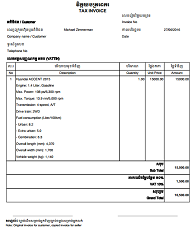
Easily see clients’ billing history and any outstanding invoices and get the tools you need to manage and track your client billing history
Quotation and Invoice is in accordance with Cambodian Tax Department Format
Notification via Email or SMS
All notification can be made via internal messages, emails and SMS
Standard Access Rights and Roles

You can assign access to CRM elements in a very flexible way, dividing them among company employees. Any group, department or individually selected user in the intranet may be assigned a 'role' such as sales manager, team leader, administrator, etc. These roles can then be allowed access to elements of the CRM.
Keeps a detailed log of which employees accessed your CRM records and what they did with them.
Multiple Languages

Basically rolled out with English and Khmer. Other languages i.e. Korean can be added.
Customizations
Need more things? It can be tailored-made for you.